Use Slush Links

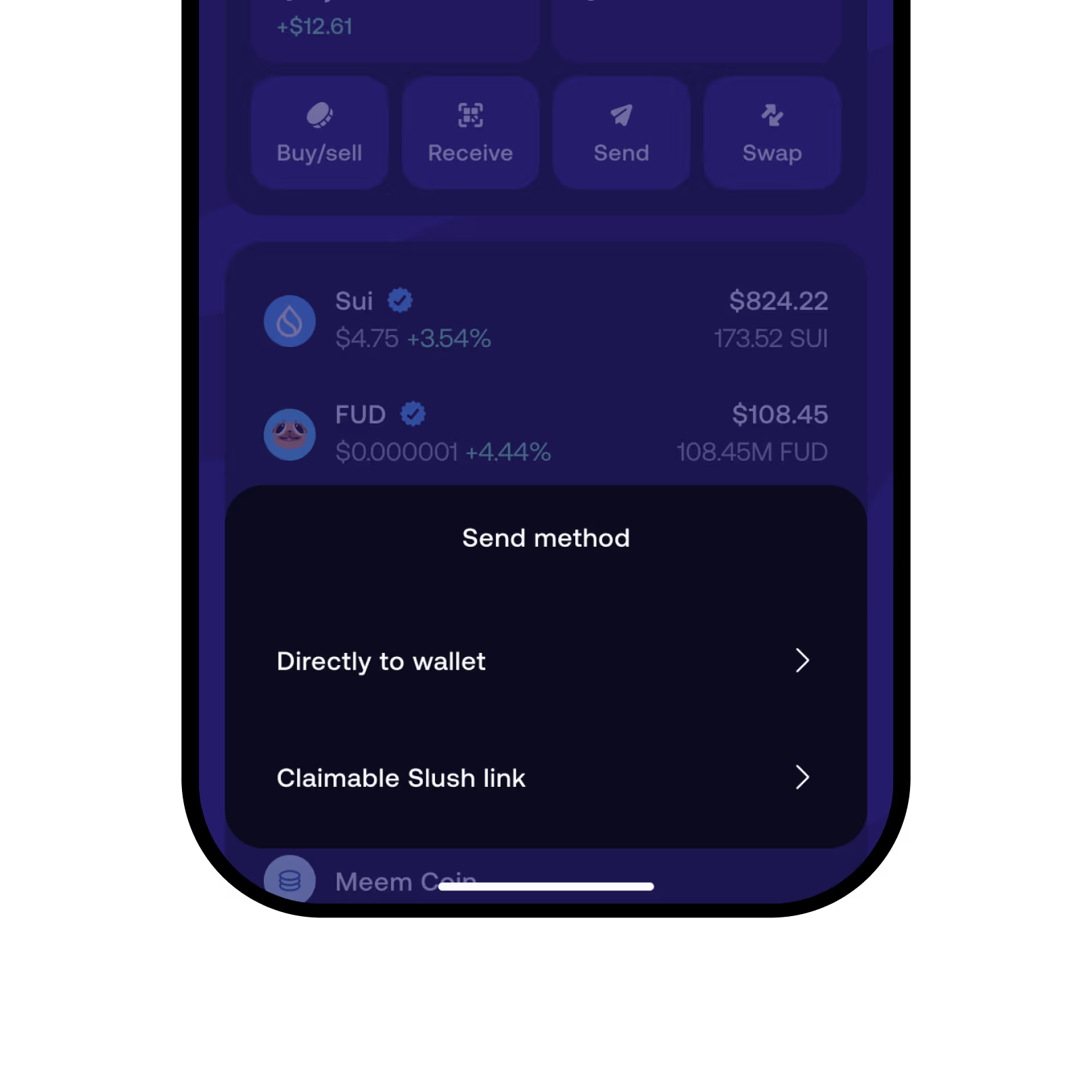


Slush has a unique feature letting you send tokens to someone else by creating a Claimable Slush link. Create a link by clicking the Send button on your Slush wallet.
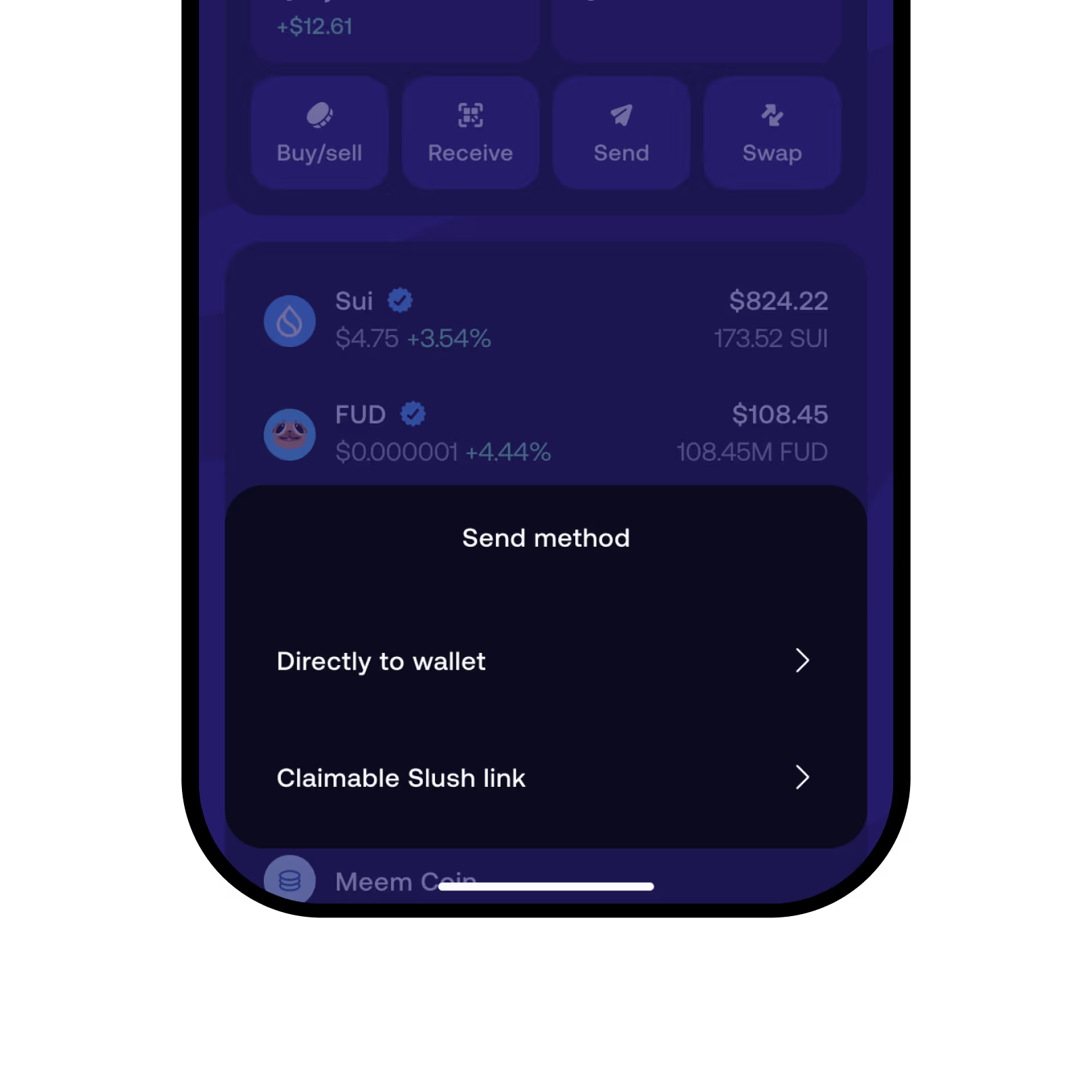
Then choose Claimable Slush link as the send method. Your Slush wallet will then prompt you to select the amount of tokens to send.

The ensuing Share your Slush link page gives you a QR code and a URL. You can copy the QR code and link, and send them over email, text, or any other kind of messaging app. The person receiving the QR code can scan it to claim their tokens. Or they can click the link and claim their tokens. Any time before the tokens are claimed you can also choose to reclaim them simply by clicking the Reclaim assets button. Doing so will make the link invalid.





